
With the introduction of Instagram Reels, Instagram demonstrated its recognition that video content is not simply written stuff; it is the king of social media. Within 20 months of its release, TikTok had amassed more than 1.1 billion global downloads, and the app's never-ending stream of amusing, brief video snippets immediately went viral online.
But recently, Instagram introduced Reels, a new set of audio and video editing features comparable to those found on TikTok, as nations like the U.S. mulled banning TikTok owing to privacy concerns. Now, the booming Instagram video function can save up to 40% of user engagement.
In this blog, we shall discuss trending instagram reel, reels duration and how to post reel video in instagram.
What is Instagram?
Instagram Reel enables users to record or post 60-second video clips they may edit, sound-dub, or embellish before sharing on the platform. With the help of these little videos, people can share original content, display personality, promote brands, or have entertainment. Reels can be shared on Instagram Feeds, Stories, or Explore tabs and are accessible under their tab on account profiles.
The Reel camera and editor on mobile also have the following features in addition to enabling users to capture videos with sound or audio overlays:
-
Editing tools include transitions, augmented reality effects, and the ability to speed or slow videos.
-
Add audio from other user uploads over the sound in videos with proper audio attribution.
-
Stitchable takes: Create a video using a single long take or a series of shorter takes.
-
Duets: To interact side-by-side, add your Reel to one created by another account. Locate the Reel you want to duet with, then select "Remix a Reel" from the circle settings.
-
Share Reels openly in the Reels tab or Explore page, or privately with just your friends on your Stories or profile.
If you want to understand more about SMO, you can join Digital Marketing Course in Chennai and learn how to create videos, instagram reels ads, and many more core concepts.
Step 1: Enter Reels mode within Instagram
You must first understand how to access Reels on Instagram.
There are three ways to begin your reels:
Tap Reels after selecting the Plus sign in the top right corner of your homepage.

Open the Instagram Stories camera and tap Reels.
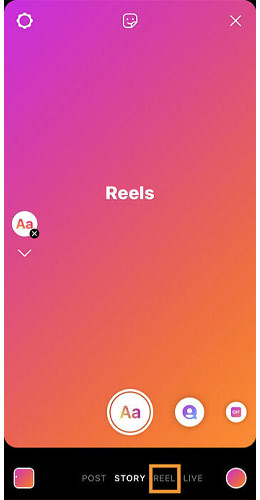
Tap the camera icon in the upper right of the app, then select the Reels tab at the bottom:
Your Reels screen should appear like this when you get there:
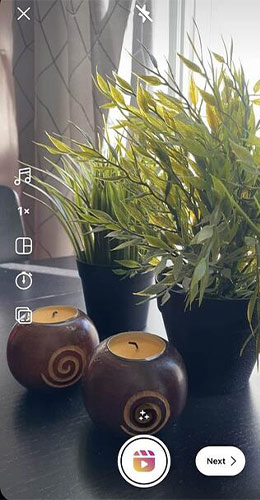
If yes, you are ready to start recording, including videos, editing, and adding audio if necessary.
Step 2: Start recording a video or adding pre-saved clips
Ensure you have the most recent version of the Instagram app before recording or creating your Instagram Reel. Select your preferred method of accessing the Reels screen.
As soon as you reach the Reels screen, press the button in the circle's centre to start recording.

To add videos from your camera or other platforms, tap the square in the bottom left corner.

Start assembling video segments or beginning a longer video that can last up to 60 seconds.
If the record button is released while there is still time in your Reel video, you can press the button once more to start a new clip that will begin right after the original one finishes. The progress bar and countdown at the top of the screen will let you know how much recording time remains while you record one or more clips for your Reel.

If you are interested in web designing, Join Web Designing Course in Chennai which imparts the learners to have a better understanding of 7 web design principles and three main concepts of designing such as Typography, Communication and Mobile friendly.
How to Add Effects to Reels
You can use the editing option on the left side of the Reels screen to apply effects to your video at the same time:
By selecting one of the grid options in the Layout menu, such as this dual-screen option, you can alter the look of your video.

You can slow or speed up your video playback by selecting the Speed your video to determine the pace option. When you choose the stopwatch symbol, you can record timed events while remaining hands-free. Pick a timer between 3 and 10 seconds, then adjust the counter to the desired length in seconds. Re-tap the central circle button as necessary to halt recording.
Choose a filter from the bottom of your screen to add one for more creativity. Reels' filters are comparable to Instagram Stories' filters, and many of these features are shared by both video formats.
If you want to understand types of advanced concepts and techniques of digital marketing, join an Online Digital Marketing Course which helps you have an in- depth understanding of SEO, SMO, SEM, etc.
Step 3: Determine audio for Reels
-
It's time to choose audio and add it to your Reel. The audio tool may add your own audio or pre-recorded audio from other Instagram users.
-
You may start with this step before recording or including clips if you are developing content based on a particular song or sound bite. In either case, use the methods below to choose the perfect song to finish your Reel.
-
On the left side of your Reel screen, select the Audio musical note.
-
Search for music using the search bar or listen to songs or audio recommendations on Instagram.
-
Select the song or sound that you want to use in your video.
How to Use Original Audio on Instagram Reels
If you find trending Instagram reels, you can add your songs and sounds for your video. You can choose the import button next to the saved button.
Select the Saved button, which is next to the Import button. Add the video and any suitable audio. Your original audio has been added, and you have been given credit for the sound. Therefore the audio symbol will now be your Instagram profile pic.
How to Find Trending Instagram Reel Songs and Sounds
A few other choices are available if you want to know about trending Instagram reels. The simplest method is just utilizing Instagram to browse: skim through the Reel sounds used by famous accounts or look up hot hashtags like #trending songs or #trending audio.

By clicking the Reels, you will find it on your Explore page. Click the song title in the lower left corner, and check the number of Reels made with that sound; you can also find popular Reel tracks and sounds to employ.
When you determine whether a song is most liked by Instagram reels and on the rising trend, you may reserve it for when you are ready to make your Reel come to life.
If you want to understand content creating strategy, you can join Content writing Course in Chennai and learn how to write user friendly content and SMO based content.
How to Save Music on Instagram
If you find any sounds or audio is good, you save the audio for later use. Now, the audio will be saved in your folder, so you can utilize the audio when necessary.
Additionally, Instagram may often notify you if a song you saved to create a Reel has reached a specific level.
Therefore, there are many tools available for finding the proper sound. It depends on your idea so that you can quickly have your Reel online, whether searching for background music to give some more spice to your Reel or allowing the audio to take you viral.
To have an better understanding of instagram reel ads or any other core concepts of digital marketing, you can join Digital Marketing Courses In Bangalore and acquire in-depth understanding all types of marketing, in particular, you can learn Social Media Marketing concepts such as:
If you are interested in learning Google Ads PPC, you can join Google Ads PPC online and learn how to run ads in third party sites and how to promote business through it .
Step 4: Post a Reel on Instagram
Sharing your Instagram Reel that you have made and found the right song is simple. To quickly have your Reel live:
-
Select Next in the bottom right corner of your Reels screen to access the sharing window.
-
Choose the best cover for your Reel by tapping Edit cover on the top of your screen.
-
Choose or reject; if you don't want your Reel to be shown on your Instagram profile, share it on your Feed.
-
Make sure the slider is grey and not blue if you don't want to submit it to your Feed.
-
As you would with your usual Instagram posts, include your caption and hashtags.
-
Moreover, you have the option to
-
In the video, you can tag people or brands.
-
You can rename the audio in the video as you like.
-
Include the location where the Reel was shot.
-
Add fundraising activities you support.
-
Show your Reel to everyone on the platform, Facebook friend or not, or recommend it on Facebook.
-
When you select Advanced Settings in the bottom menu, you may add a paid partnership label.
Once all of your selections have been added, click the blue Share to Reels button to proceed:
Reels can also be posted to your Instagram Stories or sent as direct messages, like grid posts that you publish to your Feed.
Now, you would have understood how to make videos and how to add effect to your videos. So, if you want to understand social media marketing, you can join Graphic Design Course in Bangalore which would help you have in-depth understanding of how to create attractive posts and help in developing various graphic designs for effective and successful promotion.