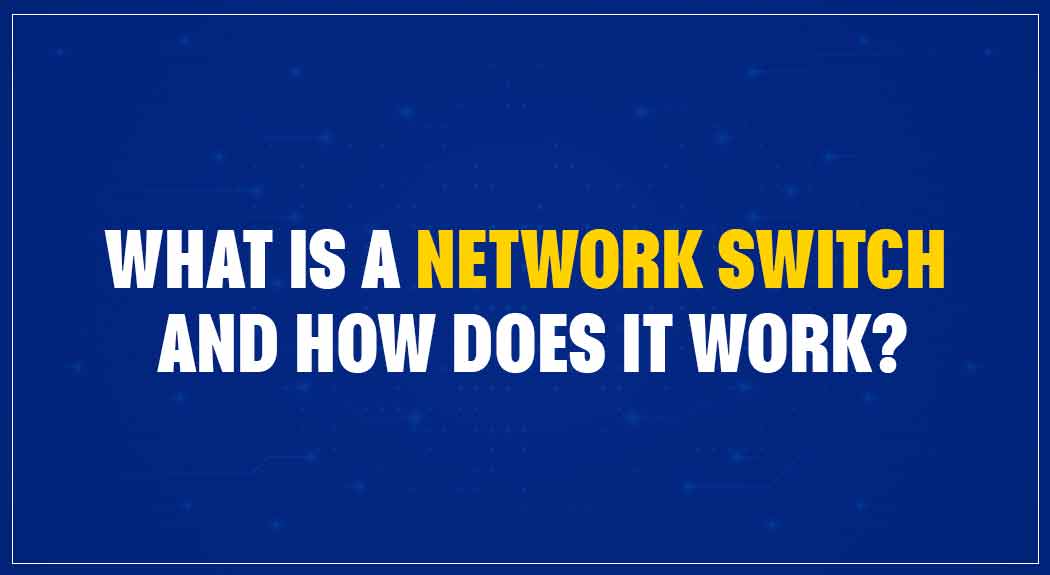
Networking has become a part of our daily life and everyone merely depends on networks. Furthermore, we utilize networks for various purposes, whether entertainment, work, e-commerce, or medicine; almost everything we do merely depends on the web. Moreover, from a career perspective, networking is an indispensable part of a small to giant organization. It has made networking an exciting career, and job opportunities for skilled professionals increased over a year.
If you are a fresher seeking to begin your career in networking, there are plenty of job opportunities to start your career in the IT sector. According to the survey, the computer networking field was evolving substantially, and compared to the previous year, the employment rate increased to 8%.
Moreover, you can choose any role you need to pursue if you are a certified candidate. The job roles include Technical Support Engineer, Systems Engineer, Network Administrator, Information Technology Manager, Senior Network Engineer, Network Security specialist, and many more.
If you are intended to take networking course from comfort of your home, you can join Networking Online Course and learn the types of networking LAN(Local Area Network) PAN(Personal Area Network), MAN(Metropolitan Area Network) and WAN(Wide Area Network) and networking switches.
If you are fresher, choosing the networking field will be the best high-paying career if you seek a future-proof career. According to the survey, there are more than 8000+ job openings for networking specialists according to their experience level. Many top companies, such as IBM, Cisco Systems, Intel, Verizon, AT&T, Microsoft, and many companies, hire challenging and skilled networking specialists. The average pay of networking engineers ranges from 3-3.5 lakhs per year. If you are a fresher with CCNA certification you would be paid around 2.5 to 3 lakhs per year.
FITA Academy is the best institution for CCNA Course in Chennai, which has meticulously designed courses for freshers and professionals who intend to begin networking careers.
In this blog, we shall discuss what is switching in networking, network switching, and routing, and under which layer switch works.
What is a network switch?
A network switch connects computer devices within a local area network and sends data packets to connected devices. Unlike a router, it switches forward data to single devices, not multiple devices.
Switches are a fundamental component of networks that are based on:
How does a network switch work?
When a device is linked to a switch, it stores its media access control (MAC) code, a code embedded in the device's network interface card (NIC) that connects to the switch through an ethernet wire. The switch uses the MAC address to determine which associated device sends outgoing packets and where incoming packets should be delivered.
So, the MAC address determines the hardware instead of the network layer (Layer 3), which can be allocated dynamically to a gadget and shift over time. Moreover, It compares the addresses and transmits the packet via the suitable ports navigating to the destination gadgets. When a gadget transmits a packet to another device, it penetrates the switch, and the switch revises its header to choose what to do with it.
Furthermore, to reduce the clash between two network traffic, switches provide full-featured functionality in which packets coming from and going to a machine have to permit the bandwidth of the switch connection.
While switches function at Layer 2, they can also function at Layer 3, which is required to support virtual LANs, which are logical network segments that cross subnets. Traffic must flow across switches to get from one subnet to another, which is helped by routing functionality built into the switches.
If you want to become a networking analyst or networking administrator, you can join CCNA Course in Chennai at FITA Academy, which will aid you to have an in-depth understanding of networking infrastructure, and Routing protocols: Enhanced Interior Gateway Routing Protocol, Open Shortest Path First , Border Gateway Protocol and internet switches.
Switches vs Hubs
To share the resouces, the hub is connected to multiple devices, and the connected devices are known as the local area network segment.
Packets sent from one of the hub's linked devices are broadcast to all of the hub's connected devices, which is the difference between a hub and a switch. Switches link LAN segments, and hubs are connected to them. Traffic is meant for devices on the same LAN segment, and switches filter it out.
Switches vs Routers
We might be confused about the difference between Switches and routers. Routers function at Layer 3 and aid in connecting networks to other networks. Consider LANs and WANs as a direct approach to understanding the differences between switches and routers. Switches connect devices locally, and routers connect networks to other networks. Consider the overall path a packet might travel to the internet—for example, device > hub > switch > router > internet.
Join CCNA Course in Coimbatore and learn types of networking protocol, networking infrastructure, Cisco ASA Firewalls, Network Access: VLANs and trunking, EtherChannel and network switch types.
Types of Switches
-
KVM Switch
-
Managed Switch
-
Unmanaged Switch
-
Smart Switch
-
PoE Switch
Network Switch vs Hub vs Router
Ethernet Switches
-
Ethernet Switches can be connected to multiple devices
-
It controls and manages networking access
-
Monitor the network traffic
-
Helps to communicate rapidly with the internal network
-
Only Ethernet-connected devices are allowed
-
Limited to devices plugged in via ethernet cable
Ethernet Hubs
-
Ethernet helps to connect a device over the network
-
It aids in transferring data between network gadgets
-
In ethernet hubs, all ports will have equally shared bandwidth
-
Only Ethernet-connected devices are allowed
Routers
-
By using a modem, you can connect one network to another.
-
Route data between devices and over a network.
-
Packets are sent between networks.
-
Allows you to connect to the internet via Wi-Fi.
Types of Network Switches
Now, we shall discuss the essential features of network switches with a precise explanation.
-
KVM Switch
-
Managed Switch
-
Unmanaged Switch
-
Smart Switch
-
PoE Switch
KVM Switch
KVM denotes the expansion of "keyboard, video, and mouse." KVM is a switch that connects the monitor, mouse, and keyboard to various computers. Moreover, these switches are frequently used to control groups of servers while removing cables from the desktop.
Managed Switch
As the name implies, the switch requires network administrator supervision. This switch lets you control the traffic entering your network while also allowing you to customize each Ethernet port for the best data transmission efficiency.
Unmanaged Switch
Unmanaged switches are often plug-and-play devices that require little more than an Ethernet wire for installation. This switch design relies on auto-negotiation to facilitate communication between Ethernet devices.
Smart Switch
The smart switch, sometimes known as an intelligent switch, is another commonly used type of switch in networking. These managed switches provide only a limited number of management options rather than the complete management function of a managed switch.
PoE Switch/Injector
The power over the Ethernet switch supplies power to various devices across the network. Because the PoE switch sends data and power to the connected devices, any network device, from PCs to IP cameras and smart lighting systems, may function without needing to be near an AC access point or router.
If you want to become a networking engineer, you can join a Networking Course in Chennai at FITA Academy and learn the five core concepts such as server, client, peer, transmission medium, connecting devices and under which layer switch works.
Now, we shall look at Key Features to Consider in a networking switch
Key Features
-
Budget- Compared to smart and unmanaged switches, managed switches can be more expensive.
-
Customization- A smart switch can be an excellent solution if you simply need to make some basic customizations. Choose an unmanaged switch with plug-and-play capabilities if you don't require any customization.
-
Speed- Whatever switch you use, ensure the speed configurations are appropriate for your needs. Depending on your demands, opt for Fast Ethernet, Gigabit Ethernet, and ten Gigabit Ethernet, but most businesses will find that Gigabit Ethernet improves network performance.
-
Ports- If you have a few devices on your network, a small number of ports may be sufficient. If your network requirements are more extensive, select a device with the necessary number of ports. Some switches have more than 52 features.
-
Stackability- A group of physical switches cabled and consolidated into one logical switch is referred to as a "stack" (or stackable).
-
Power- If you wish to use your switch to power your devices, make sure you choose power over the Ethernet device
Now, you would have understood networking switch, network switch types, and network switching and routing. So, if you want to have an in-depth understanding of networking switches, you can join CCNA Course in Bangalore and learn SAN networking knowledge, Network Switching and Routing, Unified Communication, Switch Images in Networking and OSI Model.