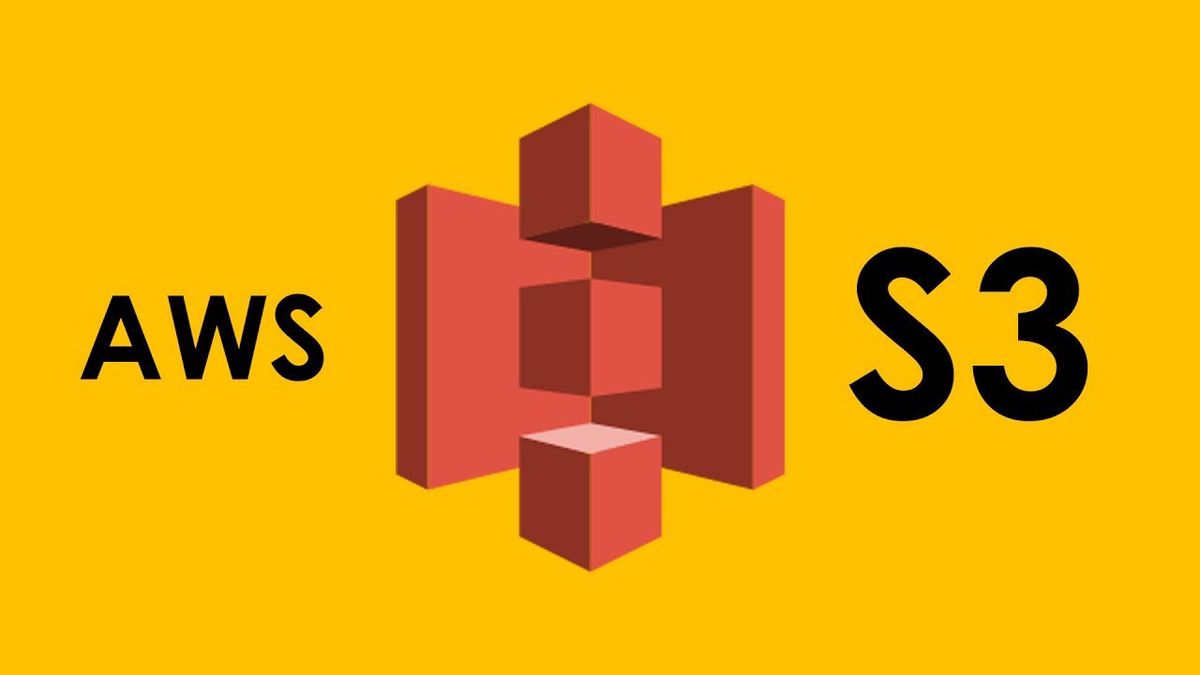
Cloud computing is an emerging technology in the digital world. Every industry depends on the cloud platform. Predominantly, IT sectors depend on cloud computing. Most importantly, every organization, from IT to government sectors, depends on the cloud computing platform because it is scalable, computing power, flexible, storage, cost-effective, databases, pay-as-you-go pricing, Elasticity, Agility, and many more.
To learn more about cloud computing, you can join Cloud Computing Training in Chennai to gain a comprehensive understanding of Cloud Architecture, Networking, etc.
Among various service providers, AWS is the best services provider. AWS is a cloud-based service provider spanning the global market. It provides more than 160 AWS services to engineers and developers. With the aid of this AWS platform, we can have access from anywhere at any time.
Moreover, AWS has more than 170 customers worldwide, including 4000 educational institutions and 1500 government organizations. Many companies such as Adobe, British Gas, Disney, Channel 4, Epic Games, Financial Time, NASA, Netflix, Pinterest, Samsung, etc.
In this blog, we shall discuss what AWS S3 is, the features of Amazon simple storage service, and what is a bucket in AWS.
Before moving into a deeper understanding of AWS S3, we shall have an overview of a few services offered by AWS.
-
Amazon EC2 (Elastic Compute Cloud)
-
Amazon Glacier
-
Amazon RDS (Relational Database Services)
-
Amazon Lambda
-
Bonus Service: Amazon Connect
-
Amazon EBS (Elastic Block Store)
-
Amazon S3 (Simple Storage Service)
-
Amazon CloudFront
To learn more about the service modules of cloud computing, you can join AWS Training in Bangalore to have a comprehensive understanding of Access to AWS, Creation of AWS Account, AWS Management Console, Architecture of AWS, etc.
What is AWS S3:
Amazon S3 is an object-based storage service that provides flexible, scalable data storage, high security, and performance for business growth and development. All industries can utilize Amazon S3 to prevent, secure and manage all data such as Backup and restore, business applications, Internet of things, big data analytics, archiving, and data lakes. These Amazon S3 features would help us to develop, manage, and build to have access to your data to meet your specific business requirements. If you want to learn more about the Amazon S3, you can join the AWS S3 Online Course to have a comprehensive understanding of data archives, data analytics, AWS Console, authentication mechanism, etc.
Due to its flexibility, Amazon S3 is widely used by more than three lakhs companies globally. Moreover, the features of amazon's simple storage serviceare extensively used in the US and software-based companies. The companies that utilize the simple storage service are Airbnb, Netflix, Pinterest, Spotify, Udemy, Instacart, and Reddit. Many organizations use it worldwide because of its ability to store and restore large amounts of data from any place.
Features of Amazon's simple storage service
Amazon S3 provides several storage types to suit numerous requirements. For example, mission-critical production data can be stored in S3 Standard for regular access, and rarely accessed information can be stored in S3 Standard-IA or S3 One Zone-IA to save money. Data can be archived at the lowest cost in S3 Glacier Instant Retrieval, S3 Glacier Flexible Retrieval, and S3 Glacier Deep Archive.
AWS S3 storage management
-
S3 Lifecycle – Creates a lifecycle policy to handle your objects and time-saving.
-
S3 Object Lock – Prevent Amazon S3 objects from being deleted or overwritten for a fixed time or indefinitely.
-
S3 Replication – S3 Replication provides the highest flexibility and efficiency in cloud storage, allowing you to satisfy your data integrity and other business demands with the required controls.
-
S3 Batch Operations – Manage millions of data with the single S3 Application programming interface.
Access management
-
S3 Block Public Access – Block Public Access is enabled by default at the account and bucket levels.
-
AWS Identity and Access Management (IAM) –To control access to your Amazon S3 services, create AWS Identity and Access Management users for your AWS account.
-
Bucket policies – Generate resource-based authorization for your S3 buckets and related objects using an IAM-based policy statement.
-
Amazon S3 access points – The data stored in AWS and customer applications can be accessed easily.
-
Access control lists (ACLs) – Access controls can also be found in switches and routers, where they serve as filters for determining which traffic is allowed access to the network.
-
S3 Object Ownership: Disable ACLs and take control of objects in your bucket to make data access management in Amazon S3 easier. As the bucket owner, you own and have complete authorization over every object in your bucket, and the policy is based on your access.
-
Access Analyzer for S3 – Examine and manage your S3 bucket accessibility policy to ensure that only the targeted users have access to your S3 resources.
Data processing
-
S3 Object Lambda – To alter and handle data, add your code to S3 GET requests.
-
Event notifications – When you make a change to your S3 resources, trigger processes that leverage Amazon SNS, Amazon SQS, and AWS Lambda.
Storage logging and monitoring
You may use Amazon S3's logging and monitoring tools to keep track of and manage your Amazon S3 resources.
Automated monitoring tools
Manual monitoring tools
-
Server access logging
-
AWS Trusted Advisor
Analytics and insights
Amazon S3 has tools to see your storage usage in real-time and better understand, evaluate, and optimize your data at scale.
-
Amazon S3 Storage Lens – Detects, analyses, and enhances your storage. S3 Storage Lens aggregates data for your company's operations, particular accounts, AWS Regions, buckets, or prefixes using interactive dashboards.
-
Storage Class Analysis: Evaluate data access patterns to determine when information should be moved to a less expensive storage class.
-
S3 Inventory with Inventory reports: In Inventory reports, audit and report on objects and their related metadata and enable other Amazon S3 features to take action.
How Amazon S3 works
A bucket is a container for objects, and Amazon S3 is an object storage service that stores the data as objects within buckets.
To store data on Amazon S3, you must first establish a bucket and name it and designate an AWS Region. Then you can upload your data as Amazon S3 objects to that bucket. Each object has a key, which serves as the entity's unique identification within the bucket.
You can set features in S3 to support your business application. Moreover, you can use S3 Versioning, for example, to preserve different versions of an object in the same bucket, allowing you to restore objects that have been unintentionally removed or modified.
Buckets and the objects they contain are private, but they can be accessed if you provide authorization explicitly. AWS Identity and Access Management (IAM) access control lists (ACLs) and S3 Access Points can be used to manage access.
By now, you would have understood the features of Amazon simple storage service, AWS S3 documentation, and what is S3 bucket in AWS. So, to have a comprehensive understanding of Amazon simple storage service, you can join AWS Training in Chennai to have an in-depth knowledge of(SaaS) Software as a Service, (PaaS) Platform as a Service, (IaaS) Infrastructure as a Service, and cloud deployment modules.
Further, to gain a fundamental understanding, you can join Cloud Computing Training in Bangalore to explore your career as a Cloud Engineer, Cloud Consultant, Cloud Network Engineer, etc.