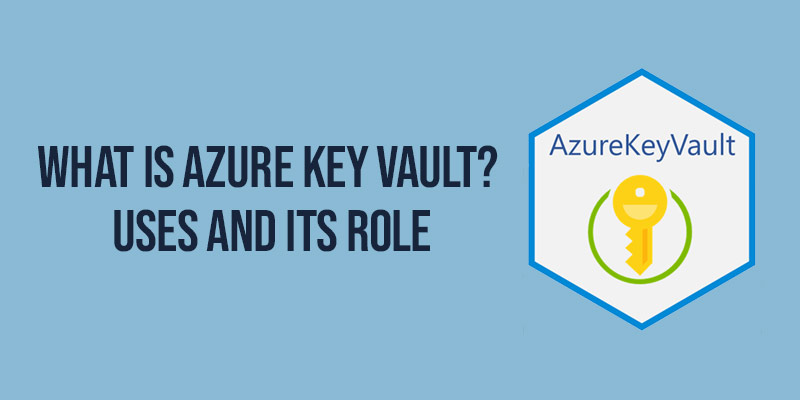
A cloud service called Key Vault is used to securely store and access Azure Secrets. Security protection includes API keys, passwords, certificates, and cryptographic keys that you wish to rigorously control who has access to. The Key Vault service supports two different types of containers: vaults and managed Hardware Security Module (HSM) pools.
Vaults can be used to store software, HSM-backed keys, secrets, and certificates. Managed HSM pools can only handle keys that are backed by an HSM.
In this blog, we shall discuss Azure key vault, Azure cloud services, what is vault and what is Azure key vault?
If you want to become a Developer for an Azure application, you can join Microsoft Azure Course in Chennai, which will help you understand what is Azure key vault,
why Azure key vault, Microsoft Windows Azure Fundamentals and developing Windows Azure and Web Services.
What is Azure Key Vault?
Users may safely store and manage sensitive data including keys, passwords, certificates, and other sensitive information with the help of Azure Key Vault. These are held in centralised storage that is maintained by hardware encryption modules and industry-standard algorithms.
This prevents information from being disclosed via source code, which is an error that many developers frequently do. Developers keep leaving private data in their source code, including passwords, secret keys, and database connection strings. If the wrong persons were to access this data, it may have unintended consequences. Access to a key vault requires proper authorization and authorization, and RBAC enables users to precisely control who has access to what sensitive data.
The Azure Key Vault addresses the following issues:
Secrets Management: To secure, store and manage access to passwords, credentials, certificates, API keys, and other secrets, Azure Key Vault can be utilised.
Key Management: Key management can also be accomplished with Azure Key Vault. It makes creating and managing encryption keys for your data straightforward.
Certificate Management: The certificate management solution integrated into Azure Key Vault enables quick enrollment, administration, and deployment of public and private certificates for usage with Azure and other associated services.
Two service tiers: Standard and Premium are available in Azure Key Vault.
Premium encryption uses hardware security modules to protect its keys, while Standard encryption uses software keys (HSM).
If you are interested in learning Azure features and applications, you can join Azure Online Training, which has meticulously designed the course for the learners who intended to learn from the comfort of their home.
Why Azure Key Vault?
The following are the primary benefits of using Azure's Key Vault:
Centralize application secrets
Application secrets can be centrally stored and the way they are disseminated can be controlled using Azure Key Vault. Key Vault significantly reduces the likelihood of accidental disclosure of secrets.
When adopting Key Vault, application developers no longer need to store security data within their applications. It is no longer necessary to incorporate security information into the code because there is no need to store security data in apps.
For example, an application would be required in order to connect to a database. The connected string can be securely stored in Key Vault rather than being kept in the app's code. URIs enable secure data access for your apps.
Securely store secrets and keys
Access to a key vault cannot be allowed until a user has been authenticated and authorised. In contrast to authorisation, which establishes the actions that they are allowed to perform, authentication establishes the caller's identity.
Through Azure Active Directory, authentication can be carried out. Key Vault access policies or Azure Role-based Access Control (Azure RBAC) can be used to authorise users.
Azure RBAC is utilised for vault management, whereas a key vault access policy is applied when trying to retrieve data that has been placed in a vault.
With the Key Vault Premium tier, Azure Key Vaults can be secured by hardware encryption modules or software (HSMs). Software-protected passwords, secrets, and certificates are secured by Azure using industry-standard practices and key lengths. You can import or create keys in HSMs which never leave the HSM boundary if you need to be more trustworthy in certain situations.
Monitor access and use
You should monitor how and when your passwords and credentials are accessed after you've set up a few Key Vaults. You can monitor activity in your vaults by turning on logging.
The Azure Key Vault can be set up to:
-
Save a document to a storage space
-
Logs should be sent to Azure Monitor.
-
Stream to a hub for the event
Your logs are entirely in your control, and you may protect them by limiting access and deleting records that are no longer required.
Simplified administration of application secrets
Security data needs to be stored safely and easily accessed. Due to the following factors, completing these requirements is made simpler by Azure Key Vault:
-
No longer is it necessary to have internal knowledge of hardware security modules. scaling up quickly to meet your organization's growing demand is accessed quickly.
-
The contents of your Key Vault are duplicated both within and in another area.
-
High performance is ensured through data replication, which also removes the need for the admin to take any action to start the failover.
-
Through the interface, the Microsoft CLI, and PowerShell, you may access standard Azure management settings.
-
One of the processes that can be automated is the enrollment and renewal of certificates obtained from Public CAs.
Integrate with other Azure services
Azure has implemented Key Vault as safe storage to streamline situations like:
Connecting storage accounts, event hubs, and log analytics are possible with Key Vault.
If you want to understand Structured Query Language management systems, you can join SQL Training in Chennai, which will help you understand installing a Database Engine, SQL Syntax, SQL Data Types, SQL Operators etc.
Key Concepts in Azure Key Vault
The important terms related to Key Vault are:
Tenant: Tenant is the name given to the company that controls and manages a specific instance of Microsoft cloud services. It most frequently refers to the Azure and Microsoft 365 services offered by a firm.
If you are interested in learning cloud computing , you can join a Cloud Computing Course in Bangalore and learn the core concepts of cloud architecture, auto-provisioning, Cloud as PaaS, SaaS, and many other concepts.
Vault Owner: Key vaults can be constructed by vault owners, who have full access to and control over them. The vault owner can also set auditing to keep records of who has access to the keys and secrets. Administrators are capable of managing the key lifecycle. They can back it up, restore the key to a new version, and carry out other necessary actions.
Vault Consumer: The client can examine the assets kept in the key vault and take action once the vault owner gives them access. The actions accessible depend on the granted permissions.
Managed HSM Administrators: Individuals who have been given the Admin role have full power over a Managed HSM pool. To give additional users controlled access, they can create extra role assignments.
Managed HSM Crypto Service Encryption User: When using keys from the Managed HSM for cryptographic operations, built-in roles are often given to users or service principals.
Users of cryptography cannot destroy their existing keys, only create new ones.
Resource: A resource is a type of object that Azure can handle.
Resource Group: An Azure solution container that houses connected resources is known as a resource group. The resource group may only include the resources you want to manage collectively, or it may include all of the resources in the solution. Depending on what is best for your company, you choose how to allocate resources to resource groupings.
Security Principle: Access to specific Azure resources is enabled via user-created apps, services, and automation tools using Azure security principles.
Azure Active Directory: The Active Directory service for a tenant in Azure AD. In every directory, there are one or more domains. There can be only one tenant, although there can be several subscriptions connected to a directory.
Azure Tenant ID: A tenant ID is a specific way to identify an Azure AD instance under a subscription.
Managed Identities: You can encrypt sensitive passwords, keys, and data with Azure Key Vault, but retrieving them requires Key Vault authentication. Fixing this issue is simple with a managed identity because it gives Azure services an automatically managed identity in Azure AD.
If you want to become a cloud computing specialist, you can join a Cloud Computing Course in Chennai and learn four main types of cloud computing such as: private clouds, public clouds, hybrid clouds, and multi clouds.
Using Azure Key Vault
Creating infrastructure is one of the scenarios we encounter most frequently in Azure. Typically, the newly formed virtual machines will include all of our disk-based data as well as the operating system and application information.
This must be encrypted to prevent unauthorised access to our disc from allowing someone to decrypt the data and view the contents of the drive.
To accomplish this, an encryption key is often provided. By default, Azure includes a platform for managing keys, and all discs in Azure are therefore encrypted. To encrypt and decode virtual machine drives, however, we as consumers can supply our keys.
Azure Key Vault is a tool for storing these keys. For disc encryption keys, it serves as a secure storage. However, there are other situations in which Azure Key Vault can be useful. For instance, if you need to connect a web application to your SQL database, these applications will need to retain connectivity information in their settings, such as the server address, login, and password.
Application secrets are the common name for this kind of data, and Azure Key Vault can once more assist us in storing, safeguarding, and managing these secrets.
Join Microsoft Azure Training In Bangalore and learn basics of the Microsoft Azure platform, and how to configure Azure key vault, Azure cloud services and manage Azure infrastructure.
Creating a Key Vault in Azure
The many methods for creating an Azure Key Vault are listed below.
Using Azure CLI
A Key Vault can be made using the Azure Command-Line Interface. CLI can be accessed via the cloud shell or by installing it on your computer. The steps for building a Key Vault are as follows, assuming you have installed CLI and are authenticated into your Azure account:
If you are interested, you can join Cloud Computing Course in Coimbatore and learn the core concepts of three main types of cloud computing services: Infrastructure-as-a-Service (IaaS), Platforms-as-a-Service (PaaS), and Software-as-a-Service (SaaS)
Use the following command to create a resource group:
az group create --name "myResourceGroup" -l "EastUS"
By doing this, a resource group called myResourcegroup will be created in the East Us location.
To build a Key Vault in the resource group from the previous step, use the Azure CLI's az keyvault create command.
You will need to provide the following information:
Key vault name: A string of 3 to 24 characters that can contain only numbers (0-9), letters (a-z, A-Z), and hyphens (-)
Resource group name: myResourceGroup.
The location: EastUS
az keyvault create –name “<your-unique-keyvault-name>” –resource-group “myResourceGroup” –location “EastUS”
The newly generated key vault's properties are displayed in the command's output. Pay attention to the following two characteristics:
Vault Name: Your name is entered into the -name parameter above
Vault URI: In the example, this is https://<your-unique-keyvault-name>.vault.azure.net/. Applications that use your vault through its REST API must use this URI.
If you want to understand concepts of REST API, you can join REST API Testing Training in Chennai, which will help you have profound layers and 3 components of a RESTful API: HTTP Verb, Body and Header.
Using Azure Portal
Follow these steps after logging into your account via the Azure portal:
-
From the menu or the Home page of the Azure interface, choose to Create a Resource.
-
Type "Key Vault" into the search field.
-
Select Key Vault from the list of outcomes.
-
Choosing to Create in the Key Vault section is the option.
In the box titled "Create Key Vault," enter the following details:
-
Give your resource group a name and select Create New from the drop-down menu for resource groups.
-
From the pull-down selection for Location, choose a location.
-
After entering the previously mentioned data, click Create.
If you are looking for the best Microsoft Azure Training Institute in Chennai, then this would be the best place for the learners who intend to learn from basic to advanced concepts of Azure key vault.
Azure Key vault Roles
-
Developer for an Azure application
-
Developer for software as a service (SaaS)
-
Chief security officer (CSO)
In Azure Key Vault:
-
For FIPS 140-2 Level 2 validated HSMs, they can select vaults.
-
For FIPS 140-2 Level 3 verified HSMs, they can select managed HSM pools.
-
If you use Key Vault, Microsoft won't be able to view or retrieve your keys.
Key usage is continuously monitored. There is only one interface offered by the vault, regardless of how many vaults you have on Azure, which regions they support, or which applications use them.
Using industry-recognized algorithms and hardware security components, Azure Key Vault provides a one-stop solution for storing and protecting keys. With the help of Key Vault, users can avoid including connectivity information in their application and code, preventing the leakage of private data.Moreover, depending on the service the level of price will differ.
Now that you have understood Azure key vault, Azure cloud services, what is vault and key vault in Azure. So, if you want to learn more about the Azure key vault, you can join Microsoft Azure Course and learn core concepts of azure cloud services azure technologies and many other core concepts of Microsoft Azure.